Program Status
NOTE: This topic is only applicable to the following Robotics OLP products:
- Visual Components Premium OLP
- Visual Components Professional OLP
- Visual Components Robotics OLP
Update statuses of path statements
Click on this option to see the status of the selected weld statement/ entire program or sequence.
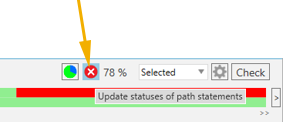
The status is shown with an additional color in the weld icon in Program editor tab. Below table describes the status and its description.
| Weld Status | Description |
 Red icon + Fail Red icon + Fail |
The weld path has problem either due to joint limits/reachability/collision/singularity. |
 Green icon + OK Green icon + OK |
The weld path has no problems. |
Auto set status
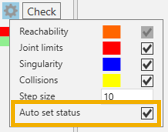
If the Auto set status is selected, then the status for the weld statement will be automatically shown in the Program editor after running the path checker.